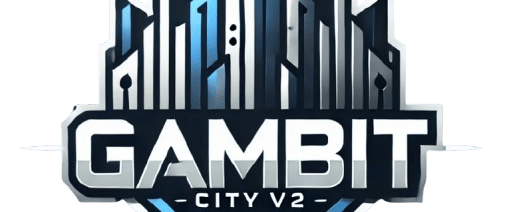Guideline Relating Forgot Password
Guideline for Recovering Your Forgotten Password at GAMBITCITYV2
At GAMBITCITYV2, we understand that forgetting your password can happen to anyone. Don't worry – recovering access to your account is quick and easy! Follow these simple guidelines to reset your password and regain access to your GAMBITCITYV2 account.
Step 1: Visit the GAMBITCITYV2 Login Page
The first step in resetting your password is to go to the GAMBITCITYV2 login page. You can easily access it by visiting the homepage of GAMBITCITYV2 and clicking on the "Login" button at the top-right corner of the screen.
Step 2: Click on "Forgot Password"
Once you're on the login page, you'll see a "Forgot Password?" link located beneath the password entry field. Click this link to begin the password recovery process.
Step 3: Enter Your Registered Email Address
You will be prompted to enter the email address associated with your GAMBITCITYV2 account. Make sure you use the same email address you registered with. After entering your email, click "Submit" to proceed.
Step 4: Check Your Email for the Password Reset Link
After submitting your email address, GAMBITCITYV2 will send a password reset link to your inbox. Open the email and click on the link to reset your password. If you don't see the email in your inbox, make sure to check your spam or junk folder.
Note: The reset link is valid for a limited time, so be sure to click it as soon as you receive the email.
Step 5: Create a New Password
Once you click the reset link, you’ll be redirected to a page where you can create a new password for your GAMBITCITYV2 account. Choose a strong password that combines letters, numbers, and special characters for maximum security. Be sure to make your password unique and different from previous ones to keep your account safe.
Step 6: Confirm the Password Reset
After entering your new password, click "Confirm" to finalize the reset process. You will then be able to log in with your new password and resume your gaming experience at GAMBITCITYV2.
Step 7: Log In with Your New Password
Now that your password has been successfully reset, go back to the GAMBITCITYV2 login page. Enter your username (or email address) and your newly created password to access your account.
Step 8: Secure Your Account
For added security, we recommend enabling two-factor authentication (2FA) once you've regained access to your account. This extra layer of protection ensures that only you can log into your account, even if someone else gets hold of your password.
Troubleshooting Tips
Check Your Email Address: Make sure the email you entered is correct and matches the one you used to register with GAMBITCITYV2.
Password Reset Link Expired: If you didn’t click the reset link in time, simply go back to the login page and click on "Forgot Password" again to request a new link.
Still Having Trouble?: If you’re still having trouble resetting your password, don’t hesitate to contact our support team. We're here to assist you every step of the way!
Need Further Assistance?
If you encounter any issues during the password recovery process, or if you no longer have access to the registered email address, please contact our customer support team. We’re available 24/7 and can help you recover access to your GAMBITCITYV2 account. You can reach us through:
Live Chat: Available directly on the website for instant support.
Email: Send us an inquiry, and our team will respond promptly.
Phone: Call us for immediate assistance.
Conclusion
We hope this guide helps you quickly recover your password and get back to enjoying all the fun and excitement that GAMBITCITYV2 has to offer. Remember, if you ever need help or have any questions, our support team is always here to assist you.