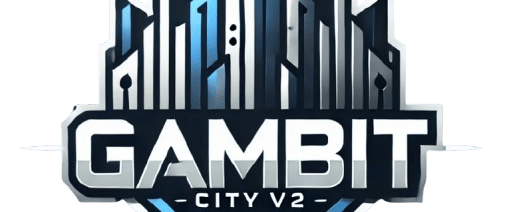How To Login
How to Log in to Your GAMBITCITYV2 Account
Welcome back to GAMBITCITYV2! Logging into your account is quick and easy, and we’re here to guide you through the process. Whether you're ready to jump back into the action or check your latest rewards, we’ll make sure you can get to your favorite games in no time.
Step 1: Visit the GAMBITCITYV2 Website
The first step is to visit the GAMBITCITYV2 homepage. This is where you can access all your gaming features, from your account details to a wide variety of games. Open your preferred browser and type in GAMBITCITYV2 or click the link to get started.
Step 2: Find the Login Button
On the homepage, you’ll see the "Login" button located at the top right of your screen. This is where you’ll begin the process of accessing your account. Click on the "Login" button to open the login page.
Step 3: Enter Your Login Credentials
Once you're on the login page, you’ll need to input your account credentials:
Username: Enter the username you created when you first registered on GAMBITCITYV2.
Password: Type in your secure password.
Make sure your details are correct to avoid any login issues.
Step 4: Hit the "Log In" Button
After entering your username and password, simply click on the "Log In" button. This will take you directly to your personal account dashboard, where you can access all your favorite games and features.
Step 5: Forgot Your Password? No Problem!
If you’ve forgotten your password, don’t worry. It happens! Just click on the "Forgot Password" link located below the login fields. Follow the steps to reset your password, and you’ll be back in the game in no time. You'll receive a password reset link via your registered email, and once you’ve updated it, you can log back into GAMBITCITYV2.
Step 6: Use Two-Factor Authentication (Optional)
For an added layer of security, we highly recommend enabling two-factor authentication (2FA) for your GAMBITCITYV2 account. This extra step ensures your account is protected and that only you can access it, even if your password is compromised. You’ll receive a code on your phone or email every time you log in, making your account even more secure.
Step 7: Access Your Favorite Games
Once you’ve logged in successfully, you’ll be directed to your personal dashboard on GAMBITCITYV2. From there, you can browse through all the games available, check your account balance, view your bonuses, and start playing. Whether you love slots, table games, or live casino action, everything is just a click away.
Step 8: Stay Secure
If you’re logging in from a shared device, we recommend logging out after you're finished to ensure your account remains secure. Always make sure to use a strong and unique password and enable 2FA for added protection.
Step 9: Need Assistance?
If you run into any issues logging in, don’t hesitate to reach out to our customer support team. We’re here to help you 24/7. You can contact us through:
Live Chat: Available for instant assistance directly on the website.
Email: Send your questions and concerns to our support team, and we’ll get back to you promptly.
Phone: Call us for urgent matters or further assistance.
Conclusion: Enjoy Your Gaming Experience at GAMBITCITYV2
Now that you're logged in, you're ready to enjoy all the thrilling games and exciting promotions GAMBITCITYV2 has to offer. Whether you're aiming for big wins or just enjoying the experience, your next adventure starts now.