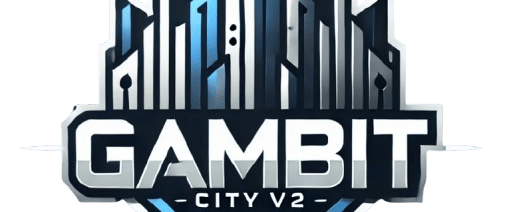How to Check Valid Turnover on GAMBITCITYV2: A Complete Guide


Leave Comment/ By D /Dec 12, 2024
1. Log In to Your Account
Visit GAMBITCITYV2 and click on the “Login” button.
Enter your username/email and password to access your account.
2. Access the Dashboard
After logging in, navigate to your dashboard. This is your personalized area where you can view and manage all account activities, including valid turnover details.
3. Locate the Turnover Section
In the dashboard menu, look for an option labeled “Turnover,” “Bonus Progress,” or similar.
Click on it to open your turnover tracking page.
4. View Your Valid Turnover
The valid turnover section displays your total wagers that count toward fulfilling bonus requirements or withdrawal conditions.
Details typically include:
Current Turnover: The amount of wagers you’ve made so far.
Target Turnover: The required amount to complete your bonus or withdrawal requirements.
Remaining Turnover: The amount left to meet the requirement.
5. Understand Eligible Games
Not all wagers contribute equally to valid turnover. Check the platform’s terms and conditions to understand which games or bets are eligible:
Slots often contribute 100% to turnover.
Table games like blackjack or roulette might contribute a smaller percentage.
Sports bets may have specific conditions.
6. Track Your Progress
Use the tracking tools provided to monitor your turnover progress in real-time.
Ensure you’re wagering on eligible games to maximize contributions to your valid turnover.
7. Check for Bonuses Linked to Turnover
Many bonuses on GAMBITCITYV2 require a specific turnover to unlock rewards or make withdrawals.
Visit the “Promotions” or “Bonus Details” section to understand the turnover requirements for your active bonuses.
8. Resolve Discrepancies
If you notice any discrepancies in your valid turnover:
Double-check the wagering contributions for the games you’ve played.
Ensure you’ve met the minimum betting requirements.
Contact GAMBITCITYV2 customer support for assistance.
9. Frequently Asked Questions
1. What is valid turnover?
Valid turnover refers to the total amount of wagers you’ve placed that count toward meeting specific conditions, such as bonus wagering requirements or withdrawal eligibility.
2. Can I check turnover for specific games?
Yes, the turnover section often breaks down contributions by game, allowing you to see which games have contributed to your turnover progress.
3. Why is my turnover not updating?
Turnover updates may take a few minutes. If it remains unchanged, ensure the games you’re playing are eligible for turnover contributions.
10. Stay Informed
Read the Terms and Conditions: Always review the rules associated with bonuses and wagering.
Monitor Regularly: Regularly check your turnover to stay on track and avoid missing deadlines.
Why Checking Turnover on GAMBITCITYV2 is Simple
User-Friendly Tools: Intuitive interfaces make tracking turnover effortless.
Real-Time Updates: Stay informed about your progress as you play.
Comprehensive Support: Help is available anytime for turnover-related questions.
Conclusion
Tracking valid turnover on GAMBITCITYV2 ensures you stay on top of your game and meet any bonus or withdrawal requirements with ease. Use the tools and steps outlined in this guide to monitor your progress and maximize your gaming experience. Play smart and stay ahead with GAMBITCITYV2!