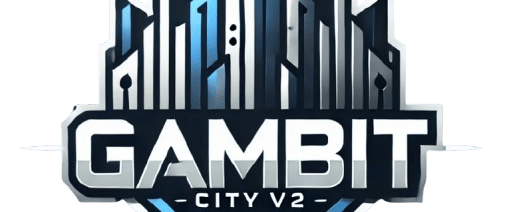How to Reset Your Password on GAMBITCITYV2
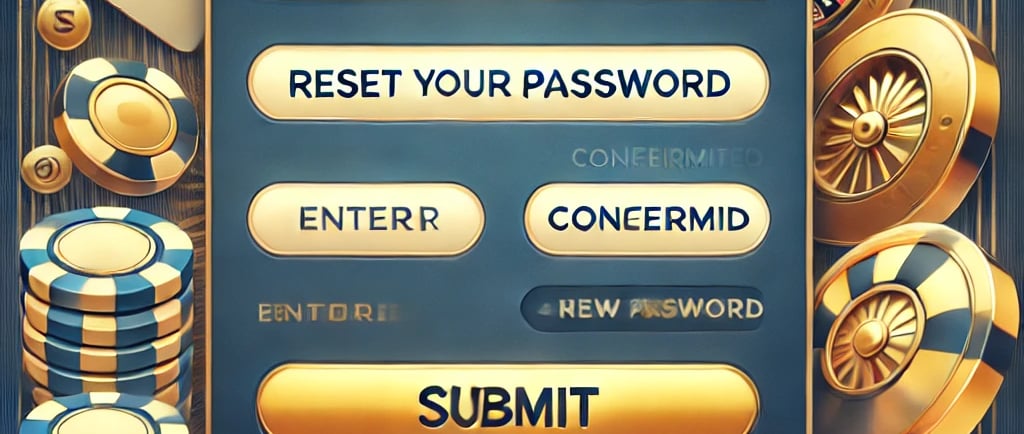
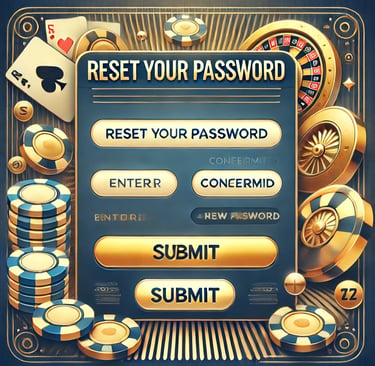
Leave Comment/ By G /Dec 12, 2024
1. Visit the Official Website
Go to GAMBITCITYV2 and navigate to the login page. Always ensure you are on the official website to protect your account.
2. Click on ‘Forgot Password?’
On the login page, below the password field, you’ll find the “Forgot Password?” link. Click on it to proceed.
3. Enter Your Registered Email Address
A password reset form will appear. Enter the email address linked to your GAMBITCITYV2 account and click "Submit." Ensure the email is accurate to avoid delays in receiving the reset instructions.
4. Check Your Email for the Reset Link
Open your email inbox and look for an email from GAMBITCITYV2.
If you don’t see it within a few minutes, check your spam or junk folder.
Make sure to use the email linked to your account to receive the reset link.
5. Click on the Password Reset Link
In the email, you’ll find a unique link to reset your password. Click on it, and you’ll be directed to the password reset page on GAMBITCITYV2.
6. Set Your New Password
On the password reset page:
Enter a new password that is strong and secure.
Re-enter the password to confirm.
Click "Submit" to save your new password.
7. Login with Your New Password
Return to the login page and use your updated credentials to access your account. Test your new password to ensure everything is working properly.
8. Secure Your Password
To prevent future password issues, follow these tips:
Use a combination of uppercase and lowercase letters, numbers, and symbols.
Avoid using easily guessed information like your name or birthdate.
Regularly update your password for enhanced security.
9. Enable Two-Factor Authentication (Optional)
For an additional layer of security, enable two-factor authentication (2FA) on your account. This ensures that even if someone obtains your password, they’ll still need a verification code to access your account.
10. Contact Support if Needed
If you encounter any issues during the reset process, reach out to GAMBITCITYV2’s 24/7 customer support team. They’re available via email or live chat to assist you.
Why Resetting Your Password is Easy with GAMBITCITYV2
User-Friendly Interface: A straightforward process for all users.
Enhanced Security: Protect your account with cutting-edge encryption.
Reliable Assistance: Support is always available to help you.
Conclusion
Resetting your password on GAMBITCITYV2 is simple, secure, and hassle-free. By following the steps outlined above, you’ll be back in action in no time. If you ever forget your password, rest assured that GAMBITCITYV2 has you covered!